5 Tips to Create a Professional LinkedIn Profile
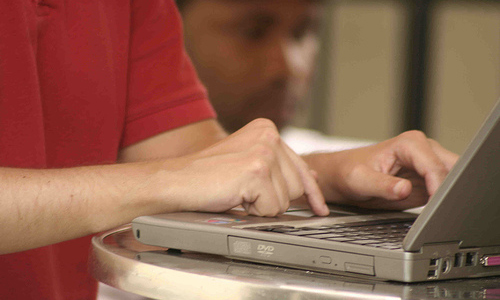
Photo Courtesy: Elvert Barnes
Since about a year or two, LinkedIn has emerged to be one of the top social networking sites, but with a twist. Unlike its counterparts that are used for personal connections, LinkedIn is used for professional reasons. It introduces prospective employers to job seekers and the better your profile, the more the chances of you bagging the dream job.
1.Make it public
Although this goes without saying, many people realize only much later that their profiles on LinkedIn are not getting many responses due to the fact that they hadn’t set it in public mode. When you finish making your profile be sure to select the public option in settings so that anyone and everyone can view it and you get exposed to more job opportunities.
2.Check and recheck
When you have made your profile, you should go over it a couple of times thoroughly. This will make you aware of anything you have missed out on or if any errors are overlooked. After all, this profile could give your career a fresh shape and hence the extra effort is a must.
3.Add all the details
Put in your complete resume along with all other information which you think might help you professionally. However, put them up in such a way that they are concise and not long winding, so that employee seekers can easily browse through your profile.