How To Clean Your Computer At Home
5. Use compressed air for cleaning fan
It is always advisable to use a compressed air for cleaning fan and power supply unit. The most delicate part of the CPU is the power unit. Clean it with the help of compress air. Do not put pressure on the area, as it can cause harm to the unit. Always be gentle while cleaning delicate parts in your central processing unit.
6. Zip tie the cables
Once you complete the cleaning process of your CPU, now is the time to zip tie your cables and wires. When you tie all your cables and wires inside your system, you will keep it neat and clean. Once your system is cleaned and organized, it is time to clean all the other remaining parts. Just use small cotton swabs to clean small parts.
7. Put it back carefully
Once your cleaning part is over, now is the time to close the cover back. Using a screw put back the cover of your system. When you put it back on your shelf, plug all the wires back to your main socket. Use a spike guard or any other power cable for your system. Put all the wires back and switch on your system.