How To Speed Up Your Computer At Home

Photo Courtesy: jfcherry
Speeding up your computer may seem to be a hard task, but it’s not. You heard that right! You can speed your computer at home with the right kind of tricks. Once your system is cleaned, the efficiency of your system would increase. Listed are some tips to speed up your computer, read on.
1. Start with uninstalling
Do you have applications and softwares which are of no use? Well, there may be many softwares which you may have downloaded way back. Check whether they are of any use now. You have an option of add and remove windows program, just check for the applications that are not needed. Simply uninstall those applications from your computer.
2. Delete all insignificant files
You know there are many duplicate or unimportant files on the computer. You must find those files and delete them. Don’t just delete the files from the drives, because they would land up in the recycle bin of your system. Delete all the unwanted files from the recycle bin as well. It is important to keep your drives clean.
3. Registry cleaners
If you don’t clean your computer’s registry, it may harm your computer’s performance. If you don’t know how to clean a registry manually, then use a good registry cleaner tool. Simply download the tool from a good site and use it. Before that install it in your system in a proper way! This may help you to a good extent.
4. Bifurcate your drives
Every drive is important and the space of it as well. If you store all your files in one particular drive, then it will affect your system’s performance. Equally store and install your files on the drive. Like, keep drive D for all your word documents. Keep drive C for window applications. And the other drives for all your downloads. This will clean up your system.